A bit about the new features
After the somewhat disappointing release of the beta (did anyone download it?), I thought I’d tell a bit about the new features.
Steam is supported quite nicely. Steam applications and games are listed and can be run just like normal programs as well as uninstalled directly from Vineyard.
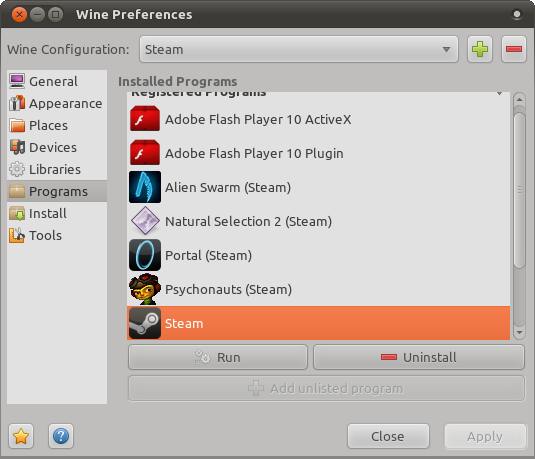
New funtions have been added to the Tools page. You can now simulate reboots, shutdowns, close/kill programs as open the Windows Control Panel.
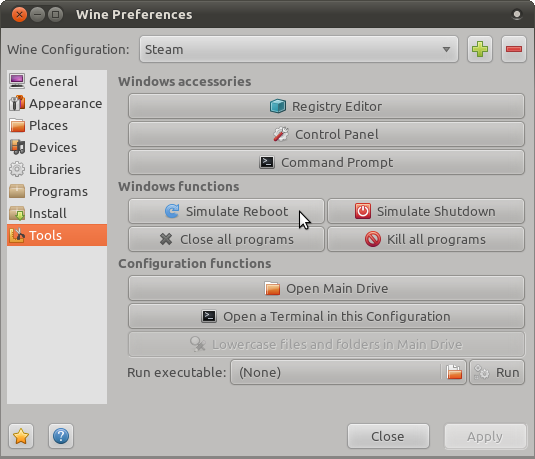
Libraries can now properly be overridden in a specified order or disabled.
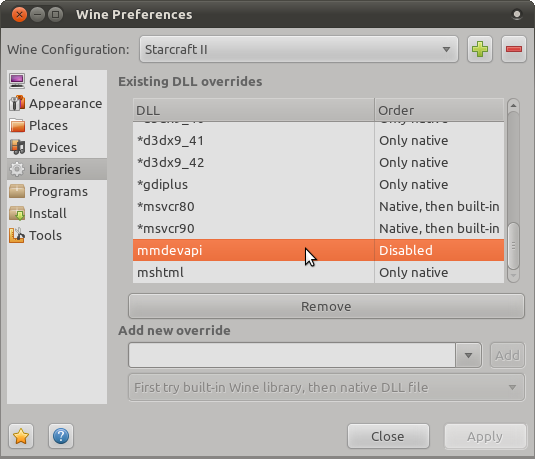
ISO files are now supported as drive devices. So far the ISO is auto-mounted using FUSE but you’ll have to unmount it yourself (will be addressed).
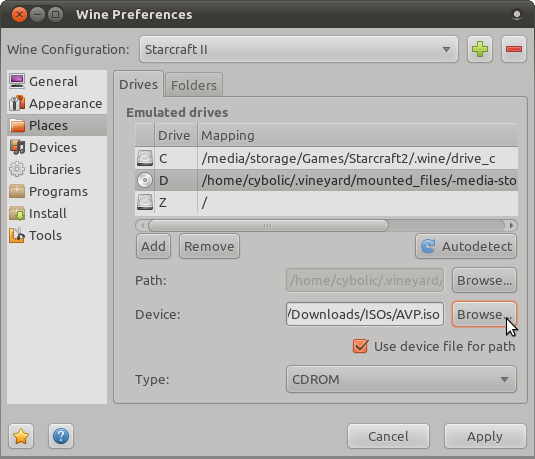
The popular flat style menus are now directly supported from the Appearance page and is enabled in the correct (bit-field setting) way that won’t disable other potential visibility settings you may have set (unlike normal .reg hacking).
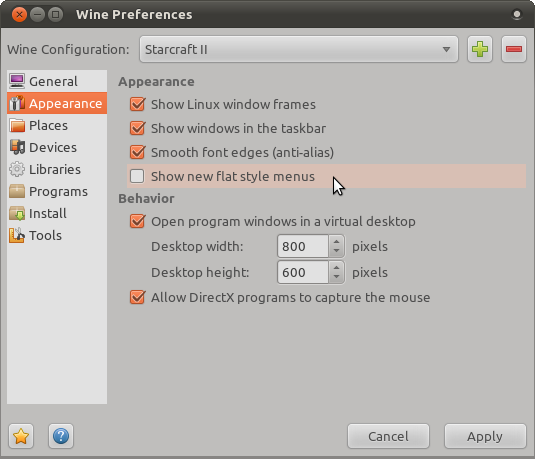
As mentioned earlier, there is also now the Vineyard launcher than enables you to run a program in whichever configuration you choose and also gives you the option to create a configuration (complete with simple settings) and even install extra packages before the program is run.
This is how I installed Starcraft II for example:
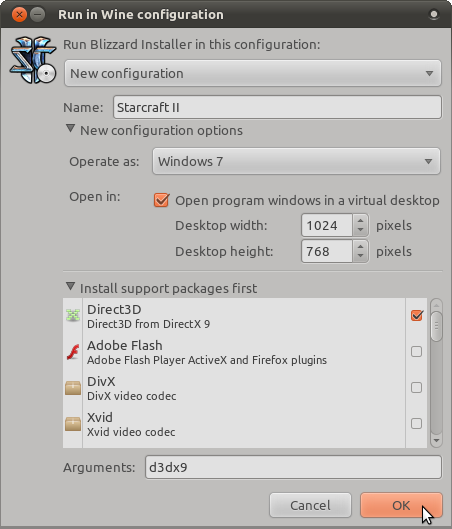
UPDATE: I completely forgot to mention the Application Indicator support! Well, it should be self explanatory and looks like this:
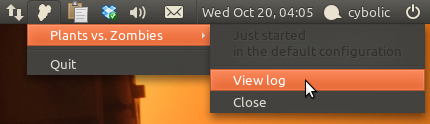
Also, most of Vineyard (including the python-wine package) has been rewritten to enable much better stability, compatibility, speed and easier adding of new functions.
Once again, the packages are here.
| Print article | This entry was posted by Christian Dannie Storgaard on October 18, 2010 at 9:02 pm, and is filed under News. Follow any responses to this post through RSS 2.0. You can leave a response or trackback from your own site. |





about 14 years ago
Great news! Vineyard is an integral part of our Linux distribution USU (http://learnfree.eu). I’m hoping to see this version soon in the ppa…
about 14 years ago
It’s all in the publicity. WebUpd8 posted an article on you though so now you should be set.
Just wanted to let you know there is potential for it to be included in my distribution. I’ve been looking for a great, lighter WINE configuration tool (being one of the only modern distributions that includes WINE).
If I can make it work, I’ll play around with it (being Debian based and having some other packages makes it a bit iffy – it won’t launch, yet I fixed the problem it was having with PExpect)
Basically it launches, but it doesn’t popup…
~Kevin
about 14 years ago
I submitted a bug report.
about 14 years ago
I’ve actually given up on linux gaming completely. I just might pick it up again if this project lends a hand
How good is the performance? Is it close to windows? I know stuff running on opengl may run quite easily on linux, have directx games been tested?
about 14 years ago
There’s no reason to give up on Linux gaming – there are “plenty” of native games available. Amnesia is an excellent example, or the many SCUMM games, Aquaria (and the rest of the Humble Bundle), Frogatto, plenty of arcade/console emulators, the various Quake based games and so on.
Wine’s performance is rather excellent in my experience, though I’ve seen many reports of frame rates not going much higher than 20-30 FPS in modern games, though that’s still playable. DirectX 9 is rather well supported, but DX10 and 11 is not.
If you’re not using Wine for heavy games there should be no performance penalty, often the opposite in fact – especially for older games like the ones for Win95 and ’98.
Give it a try, you might be surprised
about 14 years ago
Hi Christian,
It’s a no go on KDE. It looks for the default icon theme and pukes on
icon = icon_theme.load_icon(page[1], height, gtk.ICON_LOOKUP_USE_BUILTIN)
glib.GError: Icon ‘harddrive’ not present in theme
thought you should know
Brett
about 14 years ago
Hi Brett,
Thanks for reporting this. It’s a bit weird though, since I can’t find anything like that code in any of Vineyard.
Could you file a bug or just send me email with the entire output so I can see which file this happens in?
Thanks,
Christian
about 14 years ago
It would be super cool if you had a testing PPA along with your stable PPA. I’ve been hoping for a new version in the stable PPA for a long while now!
about 14 years ago
Consider it done
Check the newest post for details. The packages have already been uploaded and should appear shortly.