New pre-release
New pre-release out! It’s building in the PPA right now and available for download here: python-wine pre9 and vineyard pre9.
Changes are:
vineyard-launcher:
- Supports symlinking a directory to a configuration
- Relative file-paths work
vineyard-indicator:
- New icons for all themes based on Connor Carney’s new design
vineyard-preferences:
- Program adding is implemented
- Lot’s of fixes for program editing
- All programs that can be run are displayed as such
- Programs can have their menu category edited
- Changes that should activate the “Apply” button now always properly do so
- Programs can disable PulseAudio whilst running (including waiting for children to exit before starting PulseAudio again)
python-wine:
- Configurations are now created according to the unified prefix format created in cooperation with Dan Kegel
- Configuration directory names are now named like the configuration
- Program icons are properly searched in configurations
- Windows executables that don’t have a resource header can be read
- Names can be read from non-executables (like .msi files)
- Programs that should be run in terminal are properly read as such
- Creating a new configuration waits properly for regedit instead of dying
- Editing a program now creates a .desktop file, automatically linked to the menu and with the “TryExec” key given to ensure no dead menu items
- Getting icons work for more programs now
- Running a process can now wait for children to finish as well
As well as the usual fixes here and there.
Pretty pictures:
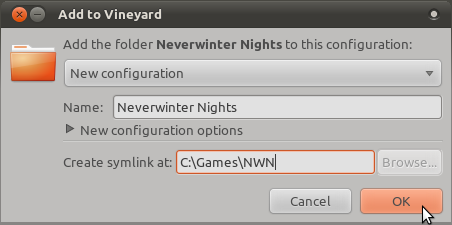
Shown here is how easy it is to add a saved installation of a game or program to an existing or new Vineyard configuration.

Editing the program info for "Vampire: The Masquerade - Bloodlines", with the launcher being shown in the main menu (in the correct category) and PulseAudio set as being disabled while the program is running.
| Print article | This entry was posted by Christian Dannie Storgaard on February 9, 2011 at 1:22 am, and is filed under News, Release. Follow any responses to this post through RSS 2.0. You can leave a response or trackback from your own site. |


about 8 years ago
I truly appreciate this forum.Thanks Again. Really Great. Razo